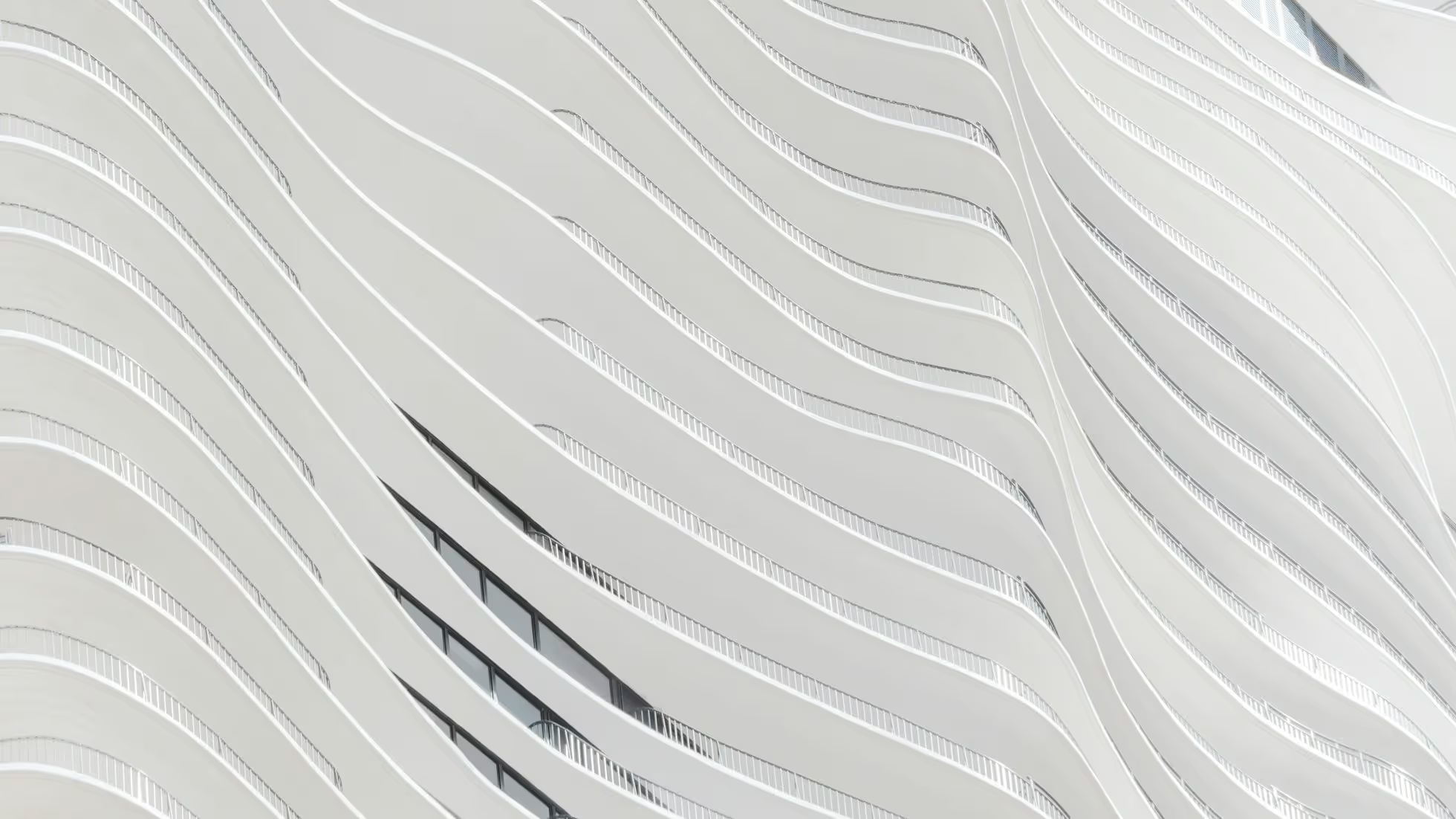Authoring Content

Astro is a perfect choice for your content-focused site: blogs, marketing sites, portfolios, and more!
Astro helps you author and present your content. You can write a blog post directly in Astro using Markdown/MDX, or fetch your content from a headless CMS. Astro lets you build a site around your content: you can add a layout to your pages, create an index of posts, and set up an RSS feed to allow readers to subscribe.
Writing Content
Section titled Writing Content In Astro, you can author your content in a variety of ways:
- In Markdown files (
.mdor alternative extensions), designed to make it easy to write rich text content. - In MDX (
.mdx) or Markdoc (.mdoc) files with an official integration, which can include components and dynamic expressions in your document. - Using a third-party content management system (CMS), then pulling that content into a
.astropage. - Other options (less commonly used for content-heavy pages) include
.astrofiles and.htmlfiles.
Markdown Authoring
Section titled Markdown Authoring Markdown is a convenient syntax for writing rich text with basic formatting and common elements like headers, lists, and images. Astro has built-in support for Markdown files in your project.
Create and write a new .md file in your code editor or bring in an existing file written in your favorite Markdown editor. Some online Markdown editors like StackEdit and Dillinger will even allow you to edit and sync your work with your Astro repository stored on GitHub.
Learn more about writing Markdown content in Astro.
MDX Authoring
Section titled MDX Authoring
If you add the Astro MDX integration to your project, you can also write content using .mdx files, which can include JavaScript expressions and components within your Markdown. This includes both static Astro components and interactive framework components. This allows you to include UI elements such as a banner or an interactive carousel along with your text content.
Write and edit .mdx files directly in your code editor, alongside your project files. MDX files are a supported page file type in Astro, and may also be used as content collection entries.
Learn more about using MDX with Astro.
Headless CMS Authoring
Section titled Headless CMS Authoring Write blog posts in your existing Content Management System (CMS) such as Storyblok, WordPress, or Contentful. Some CMSes, like Storyblok, provide an official Astro integration. Others expose a JavaScript SDK that Astro pages can use to fetch your remote content.
Explore our collection of CMS guides and Astro CMS integrations for a wide selection of resources.
Managing content pages
Section titled Managing content pages
Page files
Section titled Page files
Markdown and MDX files that live in your src/pages directory will automatically generate pages on your site using Astro’s file-based routing, built at a URL corresponding to the post’s file path.
Local content
Section titled Local content
You can also choose to keep your Markdown and MDX files outside of the src/pages directory, and instead import their content into .astro pages.
Content collections
Section titled Content collections
Astro’s own content collections provide a powerful, type-safe way to work with Markdown, MDX, or Markdoc content organized in the src/content/ directory.
Remote content
Section titled Remote content
You can also fetch markdown remotely from a source outside of your project. This will require your own Markdown parser, or a community integration (e.g. astro-remote).
Showcasing your content
Section titled Showcasing your content To build common features to organize and display your content, such as a blog archive or a page for each blog tag, Astro allows you to fetch filenames and metadata from your Markdown and MDX frontmatter or use content collection helper utilities to query your entries and generate page content and routes.
To publish to a broader audience, create an RSS feed that can be distributed to feed readers.
Community Integrations
Section titled Community Integrations
In addition to the official @astrojs/mdx and @astrojs/markdoc integrations, there are several third-party community integrations for working with content in your Astro project.
Learn