Content Collections API Reference
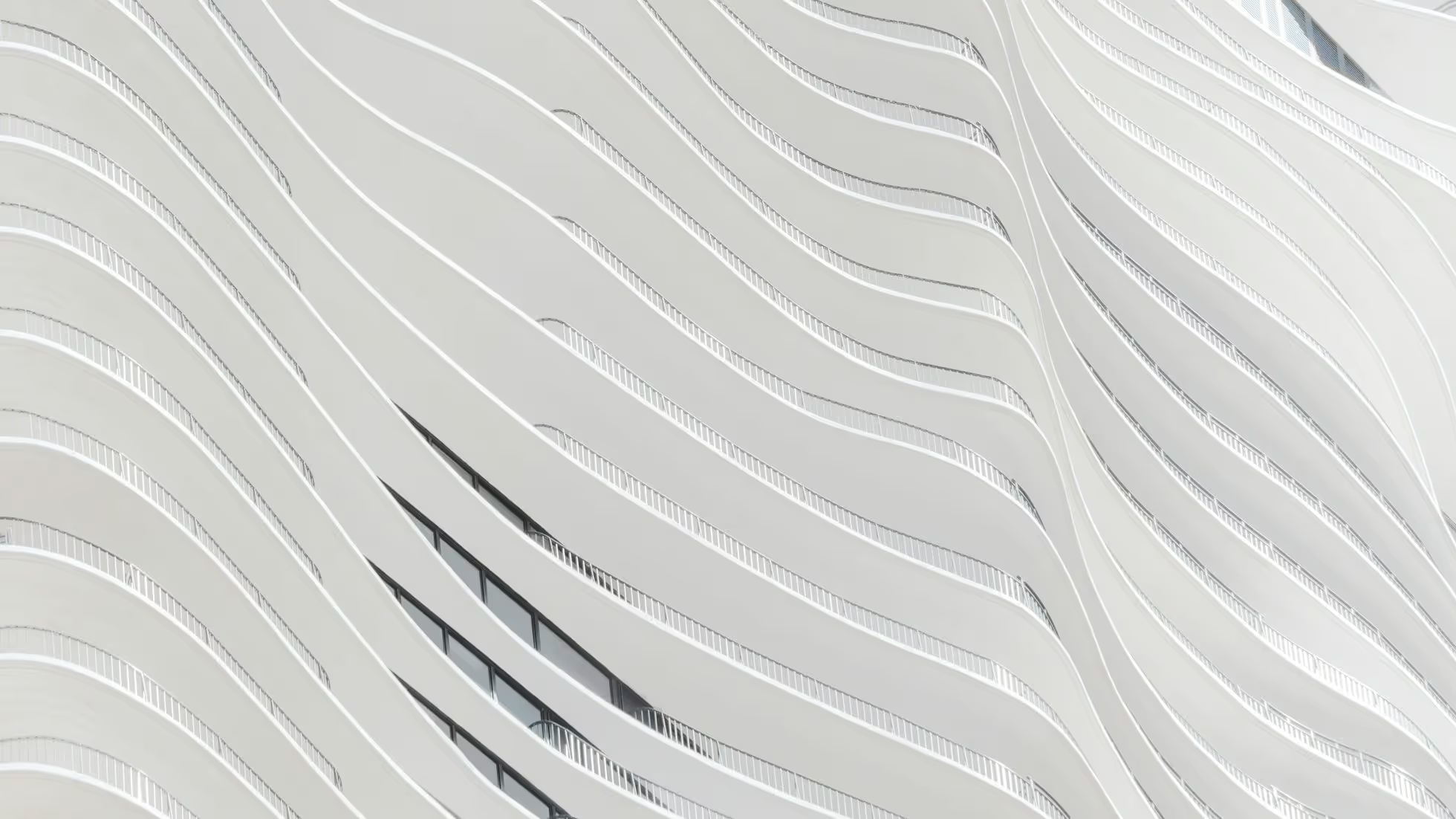
Added in:
astro@2.0.0
Content collections offer APIs to configure and query your Markdown or MDX documents in src/content/. For features and usage examples, see our content collections guide.
Imports from astro:content
Section titled Imports from astro:content
import { z, defineCollection, getCollection, getEntry, getEntries, reference, } from 'astro:content';defineCollection()
Section titled defineCollection()
Type: (input: CollectionConfig) => CollectionConfig
defineCollection() is a utility to configure a collection in a src/content/config.* file.
src/content/config.ts
import { z, defineCollection } from 'astro:content';const blog = defineCollection({ type: 'content', schema: z.object({ title: z.string(), permalink: z.string().optional(), }),});
// Expose your defined collection to Astro// with the `collections` exportexport const collections = { blog };This function accepts the following properties:
type
Section titled type
Type: 'content' | 'data'
Default: 'content'
Added in:
astro@2.5.0
type is a string that defines the type of entries stored within a collection:
'content'- for content-authoring formats like Markdown (.md), MDX (.mdx), or Markdoc (.mdoc)'data'- for data-only formats like JSON (.json) or YAML (.yaml)
Tip
This means collections cannot store a mix of content and data formats. You must split these entries into separate collections by type.
schema
Section titled schema
Type: ZodType | (context: [SchemaContext](#schemacontext)) => ZodType
schema is an optional Zod object to configure the type and shape of document frontmatter for a collection. Each value must use a Zod validator.
See the Content Collection guide for example usage.
reference()
Section titled reference()
Type: (collection: string) => ZodEffects<ZodString, { collection, id: string } | { collection, slug: string }>
Added in:
astro@2.5.0
The reference() function is used in the content config to define a relationship, or “reference,” from one collection to another. This accepts a collection name and validates the entry identifier(s) specified in your content frontmatter or data file.
This example defines references from a blog author to the authors collection and an array of related posts to the same blog collection:
import { defineCollection, reference, z } from 'astro:content';
const blog = defineCollection({ type: 'content', schema: z.object({ // Reference a single author from the `authors` collection by `id` author: reference('authors'), // Reference an array of related posts from the `blog` collection by `slug` relatedPosts: z.array(reference('blog')), })});
const authors = defineCollection({ type: 'data', schema: z.object({ /* ... */ })});
export const collections = { blog, authors };See the Content Collection guide for example usage.
getCollection()
Section titled getCollection()
Type: (collection: string, filter?: (entry: CollectionEntry<TCollectionName>) => boolean) => CollectionEntry<TCollectionName>[]
getCollection() is a function that retrieves a list of content collection entries by collection name.
It returns all items in the collection by default, and accepts an optional filter function to narrow by entry properties. This allows you to query for only some items in a collection based on id, slug, or frontmatter values via the data object.
---import { getCollection } from 'astro:content';
// Get all `src/content/blog/` entriesconst allBlogPosts = await getCollection('blog');
// Only return posts with `draft: true` in the frontmatterconst draftBlogPosts = await getCollection('blog', ({ data }) => { return data.draft === true;});---See the Content Collection guide for example usage.
getEntry()
Added in:
astro@2.5.0
Types:
(collection: string, contentSlugOrDataId: string) => CollectionEntry<TCollectionName>({ collection: string, id: string }) => CollectionEntry<TCollectionName>({ collection: string, slug: string }) => CollectionEntry<TCollectionName>
getEntry() is a function that retrieves a single collection entry by collection name and either the entry id (for type: 'data' collections) or entry slug (for type: 'content' collections). getEntry() can also be used to get referenced entries to access the data, body, or render() properties:
---import { getEntry } from 'astro:content';
// Get `src/content/blog/enterprise.md`const enterprisePost = await getEntry('blog', 'enterprise');
// Get `src/content/captains/picard.yaml`const picardProfile = await getEntry('captains', 'picard');
// Get the profile referenced by `data.captain`const enterpriseCaptainProfile = await getEntry(enterprisePost.data.captain);---See the Content Collections guide for examples of querying collection entries.
getEntries()
Added in:
astro@2.5.0
Types:
(Array<{ collection: string, id: string }>) => CollectionEntry<TCollectionName>[](Array<{ collection: string, slug: string }>) => CollectionEntry<TCollectionName>[]
getEntries() is a function that retrieves multiple collection entries from the same collection. This is useful for returning an array of referenced entries to access their associated data, body, and render() properties.
---import { getEntries } from 'astro:content';
const enterprisePost = await getEntry('blog', 'enterprise');
// Get related posts referenced by `data.relatedPosts`const enterpriseRelatedPosts = await getEntries(enterprisePost.data.relatedPosts);---getEntryBySlug()
Section titled getEntryBySlug()
Type: (collection: string, slug: string) => Promise<CollectionEntry<TCollectionName>>
Deprecated
Use the getEntry() function to query content entries. This accepts the same arguments as getEntryBySlug(), and supports querying by id for JSON or YAML collections.
getEntryBySlug() is a function that retrieves a single collection entry by collection name and entry slug.
---import { getEntryBySlug } from 'astro:content';
const enterprise = await getEntryBySlug('blog', 'enterprise');---See the Content Collection guide for example usage.
getDataEntryById()
Section titled getDataEntryById()
Type: (collection: string, id: string) => Promise<CollectionEntry<TCollectionName>>
Added in:
astro@2.5.0
Deprecated
Use the getEntry() function to query data entries. This accepts the same arguments as getDataEntryById(), and supports querying by slug for content authoring formats like Markdown.
getDataEntryById() is a function that retrieves a single collection entry by collection name and entry id.
---import { getDataEntryById } from 'astro:content';
const picardProfile = await getDataEntryById('captains', 'picard');---astro:content types
Section titled astro:content types
import type { CollectionEntry, CollectionKey, ContentCollectionKey, DataCollectionKey, SchemaContext, } from 'astro:content';CollectionEntry
Section titled CollectionEntry
Query functions including getCollection(), getEntry(), and getEntries() each return entries with the CollectionEntry type. This type is available as a utility from astro:content:
import type { CollectionEntry } from 'astro:content';CollectionEntry is a generic type. Use it with the name of the collection you’re querying.
For example, an entry in your blog collection would have the type CollectionEntry<'blog'>.
Each CollectionEntry is an object with the following values:
id
Section titled id
Available for: type: 'content' and type: 'data' collections
Example Types:
- content collections:
'entry-1.md' | 'entry-2.md' | ... - data collections:
'author-1' | 'author-2' | ...
A unique ID using the file path relative to src/content/[collection]. Enumerates all possible string values based on the collection entry file paths. Note that collections defined as type: 'content' include the file extension in their ID, while collections defined as type: 'data' do not.
collection
Section titled collection
Available for: type: 'content' and type: 'data' collections
Example Type: 'blog' | 'authors' | ...
The name of a top-level folder under src/content/ in which entries are located. This is the name used to reference the collection in your schema, and in querying functions.
data
Section titled data
Available for: type: 'content' and type: 'data' collections
Type: CollectionSchema<TCollectionName>
An object of frontmatter properties inferred from your collection schema (see defineCollection() reference). Defaults to any if no schema is configured.
slug
Section titled slug
Available for: type: 'content' collections only
Example Type: 'entry-1' | 'entry-2' | ...
A URL-ready slug for Markdown or MDX documents. Defaults to the id without the file extension, but can be overridden by setting the slug property in a file’s frontmatter.
body
Section titled body
Available for: type: 'content' collections only
Type: string
A string containing the raw, uncompiled body of the Markdown or MDX document.
render()
Section titled render()
Available for: type: 'content' collections only
Type: () => Promise<RenderedEntry>
A function to compile a given Markdown or MDX document for rendering. This returns the following properties:
<Content />- A component used to render the document’s contents in an Astro file.headings- A generated list of headings, mirroring Astro’sgetHeadings()utility on Markdown and MDX imports.remarkPluginFrontmatter- The modified frontmatter object after any remark or rehype plugins have been applied. Set to typeany.
---import { getEntryBySlug } from 'astro:content';const entry = await getEntryBySlug('blog', 'entry-1');
const { Content, headings, remarkPluginFrontmatter } = await entry.render();---See the Content Collection guide for example usage.
CollectionKey
Added in:
astro@3.1.0
A string union of all collection names defined in your src/content/config.* file. This type can be useful when defining a generic function that accepts any collection name.
import { type CollectionKey, getCollection } from 'astro:content';
async function getCollection(collection: CollectionKey) { return getCollection(collection);}ContentCollectionKey
Section titled ContentCollectionKey
Added in:
astro@3.1.0
A string union of all the names of type: 'content' collections defined in your src/content/config.* file.
DataCollectionKey
Section titled DataCollectionKey
Added in:
astro@3.1.0
A string union of all the names of type: 'data' collection defined in your src/content/config.* file.
SchemaContext
Section titled SchemaContext
The context object that defineCollection uses for the function shape of schema. This type can be useful when building reusable schemas for multiple collections.
This includes the following property:
image- Theimage()schema helper that allows you to use local images in Content Collections
import type { SchemaContext } from 'astro:content';
export const imageSchema = ({ image }: SchemaContext) => z.object({ image: image(), description: z.string().optional(), });
const blog = defineCollection({ type: 'content', schema: ({ image }) => z.object({ title: z.string(), permalink: z.string().optional(), image: imageSchema({ image }) }),});Reference

