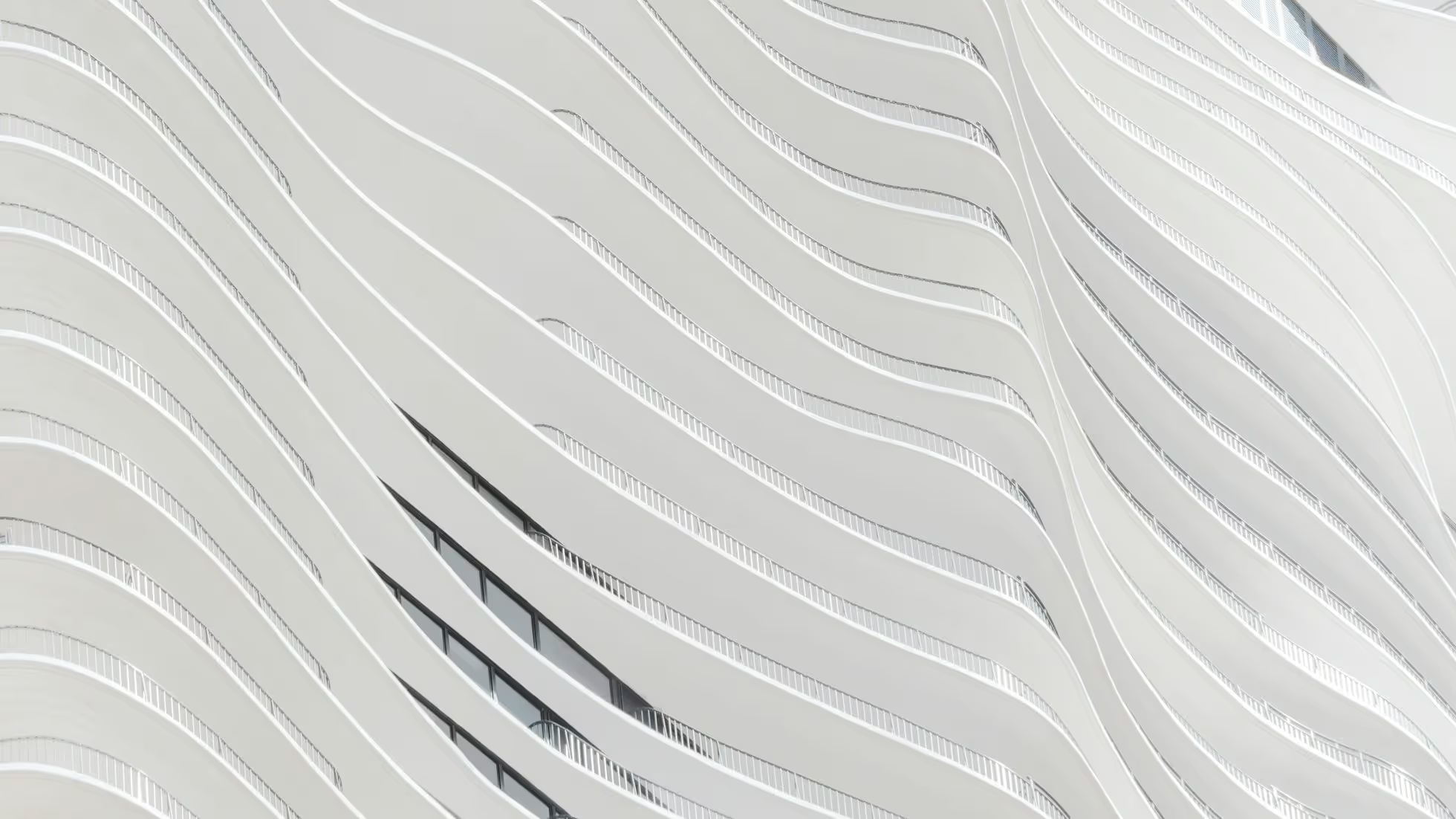Assets API Reference

Added in:
astro@3.0.0
Astro provides built-in components and helper functions for optimizing and displaying your images. For features and usage examples, see our image guide.
Imports from astro:assets
Section titled Imports from astro:assets
import { Image, Picture, getImage, inferRemoteSize, } from 'astro:assets';<Image />
Section titled <Image />
src/components/MyComponent.astro
---// import the Image component and the imageimport { Image } from 'astro:assets';import myImage from "../assets/my_image.png"; // Image is 1600x900---
<!-- `alt` is mandatory on the Image component --><Image src={myImage} alt="A description of my image." /><!-- Output --><!-- Image is optimized, proper attributes are enforced --><img src="/_astro/my_image.hash.webp" width="1600" height="900" decoding="async" loading="lazy" alt="A description of my image."/>Image properties
Section titled Image properties
The <Image /> component accepts all properties accepted by the HTML <img> tag in addition to the properties described below.
src (required)
Section titled src (required)
Type: ImageMetadata | string | Promise<{ default: ImageMetadata }>
The format of the src value of your image file depends on where your image file is located:
- Local images in
src/- you must also import the image using a relative file path or configure and use an import alias. Then use the import name as thesrcvalue:
src/pages/index.astro
---import { Image } from 'astro:assets';import myImportedImage from '../assets/my-local-image.png';---<Image src={myImportedImage} alt="descriptive text" />- Images in the
public/folder - use the image’s file path relative to the public folder:
src/pages/index.astro
---import { Image } from 'astro:assets';---<Image src="/images/my-public-image.png" alt="descriptive text" width="200" height="150"/>- Remote images - use the image’s full URL as the property value:
src/pages/index.astro
---import { Image } from 'astro:assets';---<Image src="https://example.com/remote-image.jpg" alt="descriptive text" width="200" height="150"/>alt (required)
Section titled alt (required)
Type: string
Use the required alt attribute to provide a string of descriptive alt text for images.
If an image is merely decorative (i.e. doesn’t contribute to the understanding of the page), set alt="" so that screen readers and other assistive technologies know to ignore the image.
width and height (required for images in public/)
Section titled width and height (required for images in public/)
Type: number | undefined
These properties define the dimensions to use for the image.
When using images in their original aspect ratio, width and height are optional. These dimensions can be automatically inferred from image files located in src/. For remote images, add the inferSize attribute set to true on the <Image /> or <Picture /> component or use inferRemoteSize() function.
However, both of these properties are required for images stored in your public/ folder as Astro is unable to analyze these files.
densities
Section titled densities
Type: (number | ${number}x)[] | undefined
Added in:
astro@3.3.0
A list of pixel densities to generate for the image.
If provided, this value will be used to generate a srcset attribute on the <img> tag. Do not provide a value for widths when using this value.
Densities that are equal to widths larger than the original image will be ignored to avoid upscaling the image.
src/components/MyComponent.astro
---import { Image } from 'astro:assets';import myImage from '../assets/my_image.png';---<Image src={myImage} width={myImage.width / 2} densities={[1.5, 2]} alt="A description of my image."/><!-- Output --><img src="/_astro/my_image.hash.webp" srcset=" /_astro/my_image.hash.webp 1.5x /_astro/my_image.hash.webp 2x " alt="A description of my image." width="800" height="450" loading="lazy" decoding="async"/>widths
Section titled widths
Type: number[] | undefined
Added in:
astro@3.3.0
A list of widths to generate for the image.
If provided, this value will be used to generate a srcset attribute on the <img> tag. A sizes property must also be provided.
Do not provide a value for densities when using this value. Only one of these two values can be used to generate a srcset.
Widths that are larger than the original image will be ignored to avoid upscaling the image.
---import { Image } from 'astro:assets';import myImage from '../assets/my_image.png'; // Image is 1600x900---<Image src={myImage} widths={[240, 540, 720, myImage.width]} sizes={`(max-width: 360px) 240px, (max-width: 720px) 540px, (max-width: 1600px) 720px, ${myImage.width}px`} alt="A description of my image."/><!-- Output --><img src="/_astro/my_image.hash.webp" srcset=" /_astro/my_image.hash.webp 240w, /_astro/my_image.hash.webp 540w, /_astro/my_image.hash.webp 720w, /_astro/my_image.hash.webp 1600w " sizes=" (max-width: 360px) 240px, (max-width: 720px) 540px, (max-width: 1600px) 720px, 1600px " alt="A description of my image." width="1600" height="900" loading="lazy" decoding="async"/>format
Section titled format
Type: ImageOutputFormat | undefined
You can optionally state the image file type output to be used.
By default, the <Image /> component will produce a .webp file.
quality
Section titled quality
Type: ImageQuality | undefined
quality is an optional property that can either be:
- a preset (
low,mid,high,max) that is automatically normalized between formats. - a number from
0to100(interpreted differently between formats).
inferSize
Section titled inferSize
Type: boolean
Added in:
astro@4.4.0
Allows you to set the original width and height of a remote image automatically.
By default, this value is set to false and you must manually specify both dimensions for your remote image.
Add inferSize to the <Image /> component (or inferSize: true to getImage()) to infer these values from the image content when fetched. This is helpful if you don’t know the dimensions of the remote image, or if they might change:
---import { Image } from 'astro:assets';---<Image src="https://example.com/cat.png" inferSize alt="A cat sleeping in the sun." />inferSize can fetch the dimensions of a remote image from a domain that has not been authorized, however the image itself will remain unprocessed.
<Picture />
Section titled <Picture />
Added in:
astro@3.3.0
Use the built-in <Picture /> Astro component to display a responsive image with multiple formats and/or sizes.
src/pages/index.astro
---import { Picture } from 'astro:assets';import myImage from "../assets/my_image.png"; // Image is 1600x900---
<!-- `alt` is mandatory on the Picture component --><Picture src={myImage} formats={['avif', 'webp']} alt="A description of my image." /><!-- Output --><picture> <source srcset="/_astro/my_image.hash.avif" type="image/avif" /> <source srcset="/_astro/my_image.hash.webp" type="image/webp" /> <img src="/_astro/my_image.hash.png" width="1600" height="900" decoding="async" loading="lazy" alt="A description of my image." /></picture>Picture properties
Section titled Picture properties
<Picture /> accepts all the properties of the <Image /> component, plus the following:
formats
Section titled formats
Type: ImageOutputFormat[]
An array of image formats to use for the <source> tags. Entries will be added as <source> elements in the order they are listed, and this order determines which format is displayed. For the best performance, list the most modern format first (e.g. webp or avif). By default, this is set to ['webp'].
fallbackFormat
Section titled fallbackFormat
Type: ImageOutputFormat
Format to use as a fallback value for the <img> tag. Defaults to .png for static images (or .jpg if the image is a JPG), .gif for animated images, and .svg for SVG files.
pictureAttributes
Section titled pictureAttributes
Type: HTMLAttributes<'picture'>
An object of attributes to be added to the <picture> tag.
Use this property to apply attributes to the outer <picture> element itself. Attributes applied to the <Picture /> component directly will apply to the inner <img> element, except for those used for image transformation.
src/components/MyComponent.astro
---import { Picture } from "astro:assets";import myImage from "../my_image.png"; // Image is 1600x900---
<Picture src={myImage} alt="A description of my image." pictureAttributes={{ style: "background-color: red;" }}/><!-- Output --><picture style="background-color: red;"> <source srcset="/_astro/my_image.hash.webp" type="image/webp" /> <img src="/_astro/my_image.hash.png" alt="A description of my image." width="1600" height="900" loading="lazy" decoding="async" /></picture>getImage()
Section titled getImage()
Type: (options: UnresolvedImageTransform) => Promise<GetImageResult>
Caution
getImage() relies on server-only APIs and breaks the build when used on the client.
The getImage() function is intended for generating images destined to be used somewhere else than directly in HTML, for example in an API Route. It also allows you to create your own custom <Image /> component.
getImage() takes an options object with the same properties as the Image component (except alt).
---import { getImage } from "astro:assets";import myBackground from "../background.png"
const optimizedBackground = await getImage({src: myBackground, format: 'avif'})---
<div style={`background-image: url(${optimizedBackground.src});`}></div>It returns an object with the following type:
type GetImageResult = { /* Additional HTML attributes needed to render the image (width, height, style, etc..) */ attributes: Record<string, any>; /* Validated parameters passed */ options: ImageTransform; /* Original parameters passed */ rawOptions: ImageTransform; /* Path to the generated image */ src: string; srcSet: { /* Generated values for srcset, every entry has a url and a size descriptor */ values: SrcSetValue[]; /* A value ready to use in`srcset` attribute */ attribute: string; };}inferRemoteSize()
Section titled inferRemoteSize()
Type: (url: string) => Promise<Omit<ImageMetadata, 'src' | 'fsPath'>>
Added in:
astro@4.12.0
A function to infer the dimensions of remote images. This can be used as an alternative to passing the inferSize property.
import { inferRemoteSize } from 'astro:assets';const {width, height} = await inferRemoteSize("https://example.com/cat.png");Reference