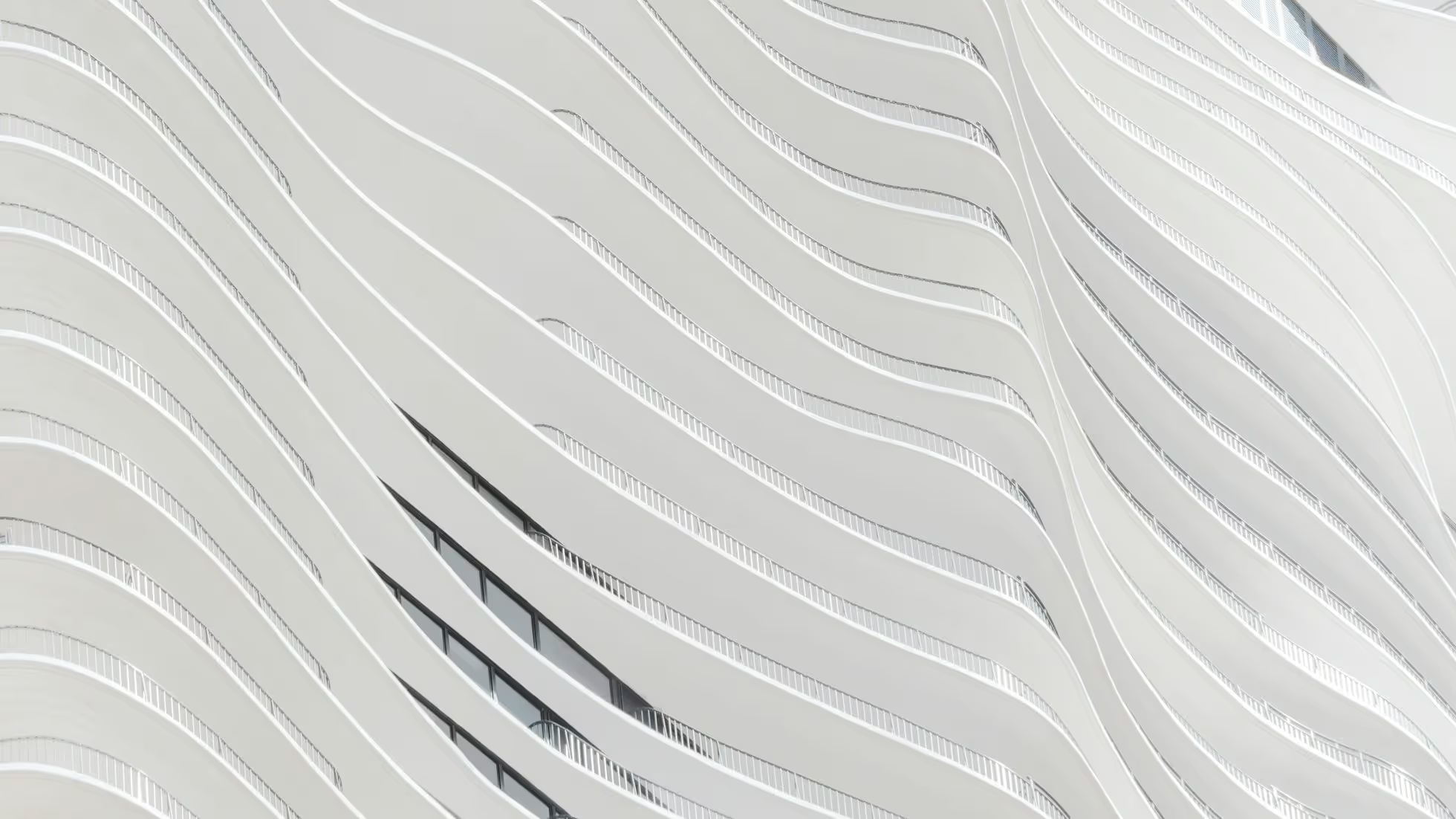Actions API Reference

Added in:
astro@4.15.0
Actions help you build a type-safe backend you can call from client code and HTML forms. All utilities to define and call actions are exposed by the astro:actions module. For examples and usage instructions, see the Actions guide.
Imports from astro:actions
Section titled Imports from astro:actions
import { actions, defineAction, isInputError, ActionError, } from 'astro:actions';defineAction()
Added in:
astro@4.15.0
The defineAction() utility is used to define new actions from the src/actions/index.ts file. This accepts a handler() function containing the server logic to run, and an optional input property to validate input parameters at runtime.
src/actions/index.ts
import { defineAction } from 'astro:actions';import { z } from 'astro:schema';
export const server = { getGreeting: defineAction({ input: z.object({ name: z.string(), }), handler: async (input, context) => { return `Hello, ${input.name}!` } })}handler() property
Section titled handler() property
Type: (input, context) => any
defineAction() requires a handler() function containing the server logic to run when the action is called. Data returned from the handler is automatically serialized and sent to the caller.
The handler() is called with user input as its first argument. If an input validator is set, the user input will be validated before being passed to the handler. The second argument is a context object containing most of Astro’s standard endpoint context, excluding getActionResult(), callAction(), and redirect().
Return values are parsed using the devalue library. This supports JSON values and instances of Date(), Map(), Set(), and URL().
input validator
Section titled input validator
Type: ZodType | undefined
The optional input property accepts a Zod validator to validate handler inputs at runtime. If the action fails to validate, a BAD_REQUEST error is returned and the handler is not called.
If input is omitted, the handler will receive an input of type unknown for JSON requests and type FormData for form requests.
Use with accept: 'form'
Section titled Use with accept: 'form'
If your action accepts form inputs, use the z.object() validator to automatically parse form data to a typed object. The following validators are supported for form data fields:
- Inputs of type
numbercan be validated usingz.number() - Inputs of type
checkboxcan be validated usingz.boolean() - Inputs of type
filecan be validated usingz.instanceof(File) - Multiple inputs of the same
namecan be validated usingz.array(/* validator */) - All other inputs can be validated using
z.string()
Extension functions including .refine(), .transform(), and .pipe() are also supported on the z.object() validator.
To apply a union of different validators, use the z.discriminatedUnion() wrapper to narrow the type based on a specific form field. This example accepts a form submission to either “create” or “update” a user, using the form field with the name type to determine which object to validate against:
import { defineAction } from 'astro:actions';import { z } from 'astro:schema';
export const server = { changeUser: defineAction({ accept: 'form', input: z.discriminatedUnion('type', [ z.object({ // Matches when the `type` field has the value `create` type: z.literal('create'), name: z.string(), email: z.string().email(), }), z.object({ // Matches when the `type` field has the value `update` type: z.literal('update'), id: z.number(), name: z.string(), email: z.string().email(), }), ]), async handler(input) { if (input.type === 'create') { // input is { type: 'create', name: string, email: string } } else { // input is { type: 'update', id: number, name: string, email: string } } }, }),};isInputError()
Section titled isInputError()
Type: (error?: unknown | [ActionError](#actionerror)) => boolean
Added in:
astro@4.15.0
The isInputError() utility is used to check whether an ActionError is an input validation error. When the input validator is a z.object(), input errors include a fields object with error messages grouped by name.
See the form input errors guide for more on using isInputError().
ActionError
Added in:
astro@4.15.0
The ActionError() constructor is used to create errors thrown by an action handler. This accepts a code property describing the error that occurred (example: "UNAUTHORIZED"), and an optional message property with further details.
code
Added in:
astro@4.15.0
The code property accepts human-readable versions of all HTTP status codes. The following codes are supported:
BAD_REQUEST(400): The client sent invalid input. This error is thrown when an actioninputvalidator fails to validate.UNAUTHORIZED(401): The client lacks valid authentication credentials.FORBIDDEN(403): The client is not authorized to access a resource.NOT_FOUND(404): The server cannot find the requested resource.METHOD_NOT_SUPPORTED(405): The server does not support the requested method.TIMEOUT(408): The server timed out while processing the request.CONFLICT(409): The server cannot update a resource due to a conflict.PRECONDITION_FAILED(412): The server does not meet a precondition of the request.PAYLOAD_TOO_LARGE(413): The server cannot process the request because the payload is too large.UNSUPPORTED_MEDIA_TYPE(415): The server does not support the request’s media type. Note: Actions already check theContent-Typeheader for JSON and form requests, so you likely won’t need to raise this code manually.UNPROCESSABLE_CONTENT(422): The server cannot process the request due to semantic errors.TOO_MANY_REQUESTS(429): The server has exceeded a specified rate limit.CLIENT_CLOSED_REQUEST(499): The client closed the request before the server could respond.INTERNAL_SERVER_ERROR(500): The server failed unexpectedly.NOT_IMPLEMENTED(501): The server does not support the requested feature.BAD_GATEWAY(502): The server received an invalid response from an upstream server.SERVICE_UNAVAILABLE(503): The server is temporarily unavailable.GATEWAY_TIMEOUT(504): The server received a timeout from an upstream server.
message
Added in:
astro@4.15.0
The message property accepts a string. (e.g. “User must be logged in.“)
Reference